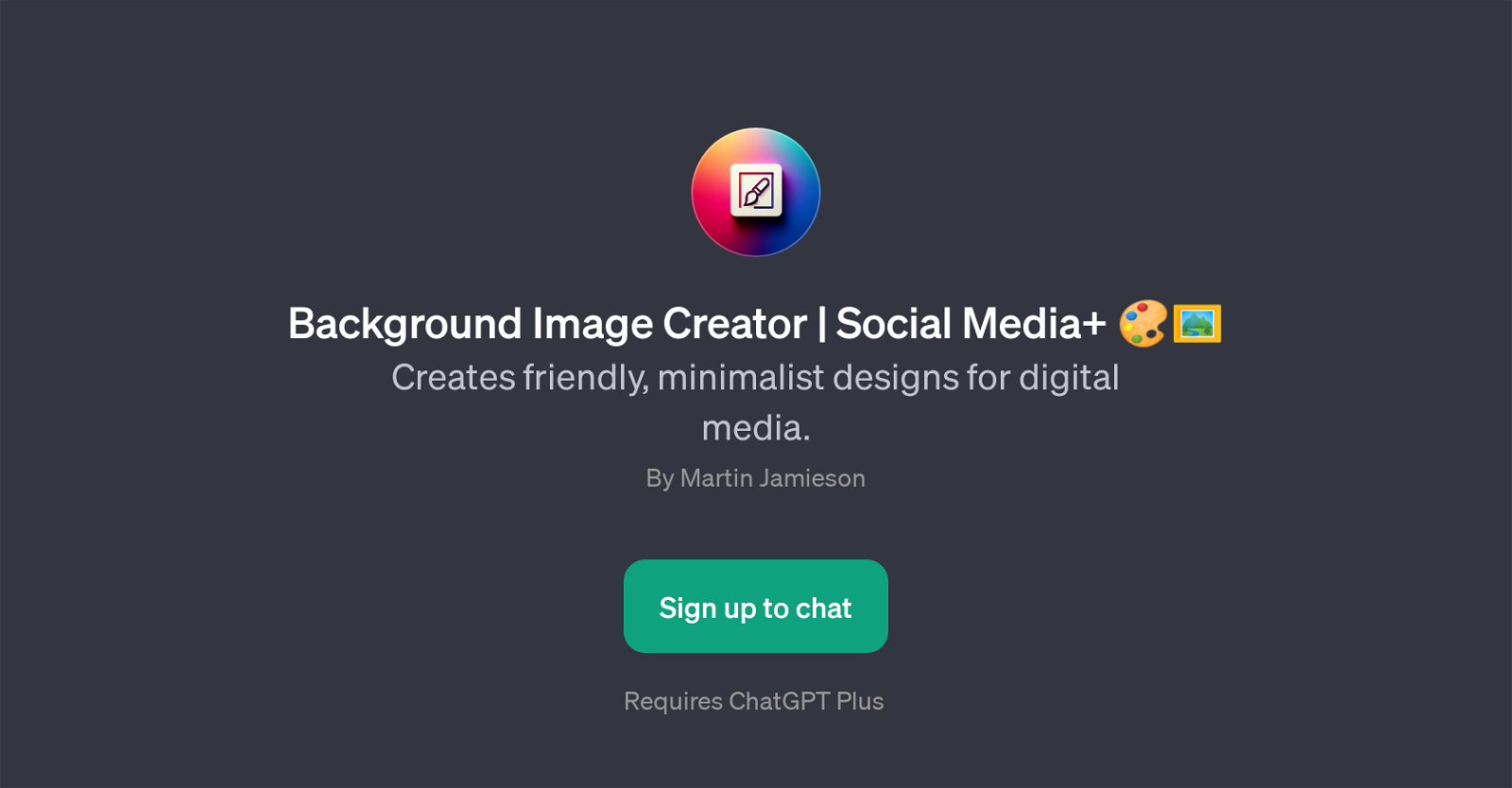Background Image Creator | Social Media+
The Background Image Creator | Social Media+ is a GPT that centers around the creation of friendly, minimalist designs primarily for digital media use.
It has been developed with the aim to support users in need of background images for various digital and social media platforms. Whether the need is for an ebook cover image or a background for Twitter or Instagram post, this GPT is designed to fulfill those requirements.
Furthermore, it offers the flexibility to generate a background image with a custom aspect ratio as specified by the user. Operating this GPT requires ChatGPT Plus.
Signing up for ChatGPT Plus gives access to this specific GPT and allows the user to begin creating digital backgrounds. It's a tool designed by Martin Jamieson.
An initial welcome message is provided to set the friendly tone and ease users into generating their background designs. The prompt starters are suggestions given to understand better the various ways the GPT can be put to use while highlighting the broad range of digital media it caters to.
Would you recommend Background Image Creator | Social Media+?
Help other people by letting them know if this AI was useful.
Feature requests



If you liked Background Image Creator | Social Media+
Help
To prevent spam, some actions require being signed in. It's free and takes a few seconds.
Sign in with Google